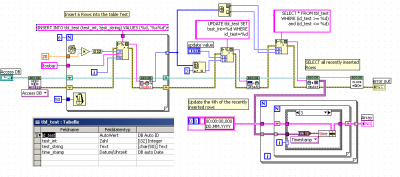|
 01. Aug 2008, 23:31 01. Aug 2008, 23:31
Post
#1
|
|
|
new Member  Group: Members Posts: 3 Joined: 01.08.2008 Member No.: 63 LV Version: 8.5 Zertifizierung: keine |
Hi,
Firstly I would like to say that the ADO toolkit is really nice and a pleasure to work with. I am having a problem that is probably me not seeing something obvious. I can add rows to any table in my access data base but I am struggling to edit data that is already in the database. The database that I use requires some of the data in the rows to be updated by a user from time to time but I am not sure how to edit data that is already in the database. I would be grateful for any help Regards Michael |
|
|
|
 02. Aug 2008, 08:59 02. Aug 2008, 08:59
Post
#2
|
||
 proven Member     Group: Administrators Posts: 315 Joined: 16.10.2006 From: Düsseldorf Member No.: 2 LV Version: current Zertifizierung: CLA LV User seit: 2001 |
Hi, Firstly I would like to say that the ADO toolkit is really nice and a pleasure to work with. I am having a problem that is probably me not seeing something obvious. I can add rows to any table in my access data base but I am struggling to edit data that is already in the database. The database that I use requires some of the data in the rows to be updated by a user from time to time but I am not sure how to edit data that is already in the database. I would be grateful for any help Regards Michael that should be no problem, if you use the correct UPDATE SQL statement ... I have added an example VI (LabVIEW 8.2.1) which shoud show you how that works ...  update_example.zip ( 34.77K )
Number of downloads: 496
update_example.zip ( 34.77K )
Number of downloads: 496-------------------- künstliche Intelligenz ist besser als natürliche Dummheit!
rotabench:rotierende Prüfstände nach dem Baukasten-Prinzip |
|
|
|
||
 02. Aug 2008, 11:27 02. Aug 2008, 11:27
Post
#3
|
||
|
new Member  Group: Members Posts: 3 Joined: 01.08.2008 Member No.: 63 LV Version: 8.5 Zertifizierung: keine |
that should be no problem, if you use the correct UPDATE SQL statement ... I have added an example VI (LabVIEW 8.2.1) which shoud show you how that works ...  update_example.zip ( 34.77K )
Number of downloads: 496
update_example.zip ( 34.77K )
Number of downloads: 496Thanks for the very fast response. That has solved it. I was using the wrong sub vi. |
|
|
|
||
  |
1 User(s) are reading this topic (1 Guests and 0 Anonymous Users)
0 Members:
| Lo-Fi Version | Time is now: 18.04.2024 - 08:15 |